Add LibertySearch.info to Your Browser
I've enabled adding LibertySearch.info to your browser's search bar if you use either Firefox or Internet Explorer. It's very simple.
For Firefox, go to http://www.libertysearch.info. Once loaded, click the drop-down on the search bar (as seen below in the picture) and click "Add 'LibertySearch.info". Done.
For Internet Explorer (IE), go to http://www.libertysearch.info. Once loaded, click the drop-down on the search bar (as seen below in the first picture) and click "Add Search Providers" and then "LibertySearch.info". It will then ask you if you want to add it as a search provider (as seen below in the second picture). Click "Add Provider". Setting as your default is optional. Done.
You're now set to use LibertySearch.info directly from your browser!
For Firefox, go to http://www.libertysearch.info. Once loaded, click the drop-down on the search bar (as seen below in the picture) and click "Add 'LibertySearch.info". Done.
For Internet Explorer (IE), go to http://www.libertysearch.info. Once loaded, click the drop-down on the search bar (as seen below in the first picture) and click "Add Search Providers" and then "LibertySearch.info". It will then ask you if you want to add it as a search provider (as seen below in the second picture). Click "Add Provider". Setting as your default is optional. Done.
You're now set to use LibertySearch.info directly from your browser!
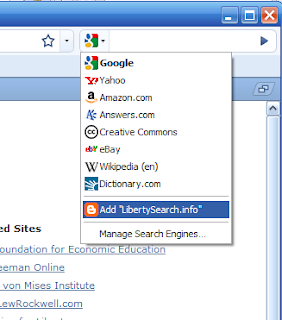


Comments
Post a Comment